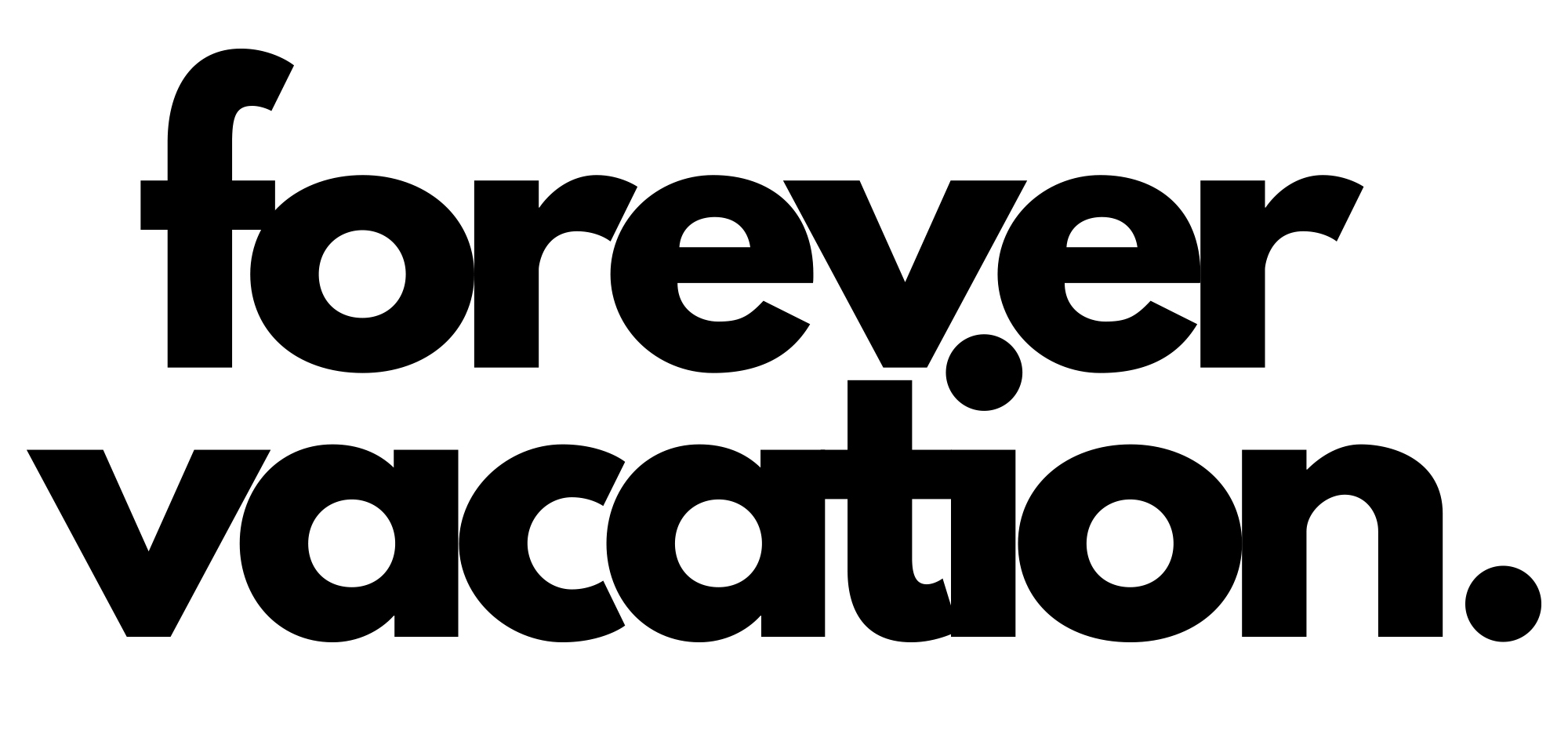Our mockups have been carefully thought out in order to be the most easily usable, whether you are new to Photoshop or not.
Remember to update your software to its latest version in order to be able to use our files correctly.
Two things need to be changed:
- " ← CHANGE LOGO ", double click on the preview of the layer and a new space appears.
Add your logo and save!
- " ← CHANGE COLOR ", double click on the layer preview to select the color you want for your clothes.